
17959 Dumfries Shopping Plaza, Suite 2B, Dumfries, VA 22026
Phone: 703.862.5500 | Email: contact@synchrocyber.com
Contact us to schedule a conversation about your ICAM, PACS, or USAccess needs.
SynchroCyber developed the FRTC Trust Path Automation Tool to streamline trust-path changes during PACS FRTC testing. This lightweight utility automates PKI trust-path deployment and removal for individual FIPS 201 Evaluation Program test cases, reducing manual configuration, minimizing errors, and accelerating lab readiness for both testing organizations and PACS vendors.
Trust-path setup is one of the most error-prone and time-consuming tasks during PACS FRTC evaluations. This tool provides repeatability, audit-readiness, and significant time savings for both testing organizations and vendors preparing for submission.
SynchroCyber Code Signing Certificate information:
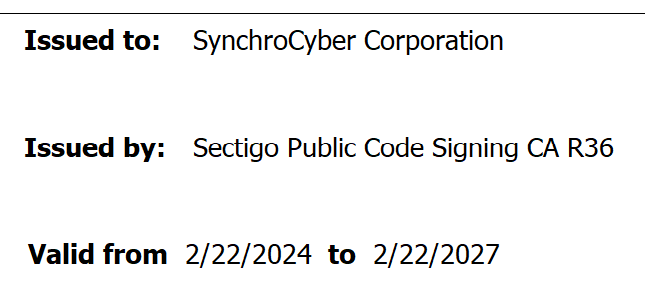
Code Signing Certificate Trust Chain:
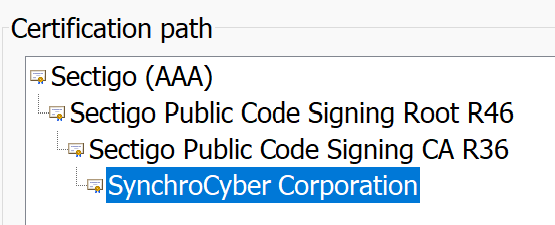
Code Signing Certificate Trust Chain:
The trust chain is available at Sectigo (https://www.sectigo.com/knowledge-base/detail/Access-New-Sectigo-Certificate-Chain/kA0Uj0000005KHRKA2) under Code Signing and Legacy or available for download here:
http://crt.sectigo.com/SectigoPublicCodeSigningCAR36.crt
http://crt.sectigo.com/SectigoPublicCodeSigningRootR46.p7c
Note: Windows requires the .p7c file to be renamed to .p7b before opening.
For Microsoft, install in the following Trust Stores:
Root:
AAA_Certifiate_Servies_Root.cer
Intermediate:
AAA_To_R46_Intermediate.cer
R46_to_R36_Intermediate.cer
Fill out the request form to receive the latest version of the FRTC Trust Path Automation Tool v1.2.
You will receive an email with a digitally signed MSI installer. Download the .zip file of the latest FRTCTrustPath Tool v1.2. NOTE: The .MSI and the associated PowerShell scripts are digitally signed. The trust chain is in the installer.


17959 Dumfries Shopping Plaza, Suite 2B, Dumfries, VA 22026
Phone: 703.862.5500 | Email: contact@synchrocyber.com
Contact us to schedule a conversation about your ICAM, PACS, or USAccess needs.